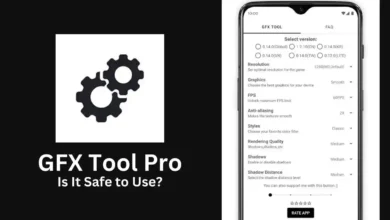Valorant has been a big success and looking at its popularity, Riots Games announced A mobile version of the game. While the development company looks forward to entering into Mobile Gaming With Valorant mobile, there is very little information about the game on the internet. Valorant Mobile Release Date Gameplay and more Details
Valorant is First Person shooter like other popular mobile games such as PUBG Mobile and call Duty: Mobile However the mechanics and Gameplay in Valorant are Closer to that of Counter-Strike Global Offensive.
Also Read: VALORANT Champions 2021 Berlin Day 1 Results and More
The development of Valorant began in 2014 and After six long years, the game was finally launched in 2020. Interestingly, the Game immediately drew a lot of attention and become popular. Now, the Game is Celebrated by both Regular players and professional Esports players.
As far as Valorant Mobile Release date is concerned, Riots Games has not Revealed an official date yet. However, according to data miner’s and Rumours on the internet Valorant mobile is expected to be released in the First quarter of 2022. It was back In June that Riots Games First Announced The Development of Valorant Mobile.
while it has been quite some time since the announcement, the game is still under development. With popular Games Such as PUBG And COD In the Market, Valorant will face a lot of Competition on Android And iOS Platforms.
The Gameplay is Likely to be Similar to Valorant For PC. Other Mobile Games that are based on games For PC are also developed on Similar Control Schematics. For instance, PUBG: Mobile and Call of Duty: Mobile Resemble their PC Versions in Valorant Mobile Version Each player will play as an agent With Special Powers to Attack or defend, as of now, there are a total of 15 agents in the game.
Riot Games Might offer new maps and Agents While launching their Popular Game For Android and iOS As And when more details about the Game are Available, they will be posted here. Stay tuned For More Updates on Valorant Mobile and other Gaming News.