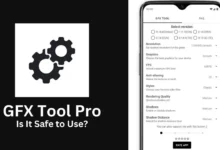Gaming
The Best Console Settings for Call Of Duty Vanguard

Call Of Duty Vanguard is finally launched globally officially and players and fans are very liking it on story-based and game mechanism-based also. This article is very helpful for you if you want to play this game on consoles like PS4, PS5, and Xbox.
Table of Contents
These settings will help you to enjoy smooth gameplay and improve your gaming experience while playing this game.
Also Read: Best PC Settings For Call Of Duty Vanguard On Low & High Specs Hardware
Best Console Settings for Call Of Duty Vanguard
Gameplay Settings |
Controller Settings |
Interface Settings |
| Target Aim Assist: On | Horizontal Stick Sensitivity: 8 | Server Latency: Shown |
| Target Aim Assist Mode: Default | Vertical Stick Sensitivity: 8 | Packet Loss: Shown |
| ADS Aim Assist: On | ADS Sensitivity Multiplier: 0.70 | Telementary Lable Size: Smaller |
| Mantle Stance Queuing: On | Custom Sensitivity Zoom: Off | Mini Map Shape: Square |
| Automatic Sprint: Off | Vertical Aim on ground, vehicles and air vehicles: Standard | Crosshair Bobbing: Off |
| Auto Move Forward: Off | Aim Response Curve Time: Standard | – |
| Sprint Cancels Reload: On | Weapon Fire Threshold: Off | – |
| Sprinting Door Bash: On | Controller Vibration: Off | – |
| Depleted Fire Weapon Switch: On | ADS Sensitivity Transition Timing: Instant | – |
| Blind Fire: On | ADS Sensitivity Multiplier (Steady Aim): 1.00 | – |
| Slide Behavior: Tap | Stick Layout Preset: Standard | – |
| Sprint/Tactical Sprint Behavior: Toggle | Controller Orientation: Up | – |
| – | ADS Stick Swap: Off | – |
| ADS and Equipment Behavior: Hold | L2 and R2 Button Min Input Deadzones: 8 | – |
| – | Left and Right Stick Min Input Deadzones: 4 | – |
| – | Left and Right Stick Max Input Deadzones: 99 | – |