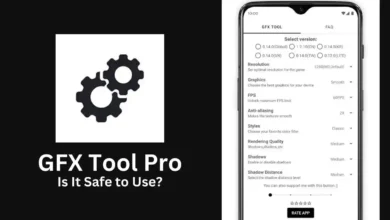Battlefield 2042 Beta version is now for players and ready to test it out. We are with the Best PC Settings of Battlefield 2042 On high & low specs hardware. This game is now live on PC and Consoles across the globe. Devs of Battlefield 2042 getting reports regarding suturing and Low Fps issues.
Table of Contents
Devs said it will be fixed when Battlefield 2042 is properly launched, they have eyes on all the reports and they are trying to fix the issues.
Also Read: Battlefield 2024 Editions Standard, Gold, Ultimate
Battlefield 2042 System Requirements
| Minimum | Recommended | |
| OS | Windows 10 64 Bit | Windows 10 64 Bit |
| CPU | Intel Core i5 6600K / AMD Ryzen 5 3600 | Intel Core i7 4790 / AMD Ryzen 7 2700X |
| RAM | 8 GB | 16 GB |
| VRAM | 4 GB | 8 GB |
| GPU | NVIDIA GeForce 1050 ti / AMD Radeon RX 560 | NVIDIA GeForce RTX 3060 / AMD Radeon RX 6600 XT |
| DirectX | Version 12 | Version 12 |
| HDD | 100 GB | 100 GB |
Best PC Settings Of Battlefield 2042 On Low Specs Hardware
If you have low specs hardware and want to play Battlefield 2042 on it. These settings are best for your game, with these settings your game will run smooth and better your gaming experience.
Screen Setup |
Graphics Settings |
Graphics Preset |
Advanced |
Field of View |
| Fullscreen mode: Fullscreen | Brightness: 50 | Graphics Quality: Custom | Dynamic Resolution Scale: On (if struggling to maintain 60FPS) | Field of View: 65 |
| Fullscreen Resolution: 1920 x 1080 | High Dynamic Range: Off | Texture quality: Medium | NVIDIA Reflex Low Latency: On | Vehicle 3P Field of View: 30 |
| Refresh rate: 144 Hz | Motion Blur: 0 | Texture filtering: Low | Future frame rendering: Off | ADS Field of View: Off |
| – | Chromatic aberration: Off | Lighting quality: Low | Vertical sync: Off |
– |
| – | Film Grain: Off | Effects quality: Low | High fidelity objects amount: Low |
– |
| – | Vignette: Off | Post-process quality: Low | – | – |
| – | Lens Distortion: Off | Mesh quality: Low | – | – |
| – | – | Terrain quality: Low | – | – |
| – | – | Undergrowth Quality: Low | – | – |
| – | – | Antialiasing post-processing: TAA Low | – | – |
| – | – | Ambient occlusion: Off | – | – |
Best PC Settings Of Battlefield 2042 On High Specs Hardware
If you have high specs hardware it’s easy for you to play Battlefield smoothly on these settings which increases your game experience and smooth run of the game. Some players also play on medium or low settings having high specs PC.
Also Read: Battlefield 2042 will use Anti-Cheat to avoid Cheaters, Similar to that of Apex Legends.
Screen Setup |
Graphics Settings |
Graphics Preset |
Advanced |
Field of View |
| Fullscreen mode: Fullscreen | Brightness: 50 | Graphics Quality: Custom | Dynamic Resolution Scale: OFF | Field of View: 70 |
| Fullscreen Resolution: 1920 x 1080 | High Dynamic Range: On | Texture quality: High | NVIDIA Reflex Low Latency: On | Vehicle 3P Field of View: 30 |
| Refresh rate: 144 Hz | Motion Blur: Off | Texture filtering: Medium | Future frame rendering: Off | ADS Field of View: Off |
| – | Chromatic aberration: Off | Lighting quality: Medium | Vertical sync: Off |
– |
| – | Film Grain: Off | Effects quality: Medium | High fidelity objects amount: Low |
– |
| – | Vignette: Off | Post-process quality: Low | – | – |
| – | Lens Distortion: Off | Mesh quality: Low | – | – |
| – | – | Terrain quality: Low | – | – |
| – | – | Undergrowth Quality: Low | – | – |
| – | – | Antialiasing post-processing: TAA Low | – | – |
| – | – | Ambient occlusion: HBAO | – | – |